In the digital age, mobile applications are redefining how we connect, manage chores, and improve our general well-being. As we dive into 2024, numerous notable applications are altering daily life. This comprehensive guide will cover the “Top 10 Mobile Apps Changing 2024 Daily Life” that are making a significant effect, detailing their features, advantages, problems, user statistics, security measures, and expert opinions.
Disclaimer
The material presented in this article is for educational purposes only. While we aim for authenticity, please contact official app websites for the latest information regarding features, pricing, and updates. The usage of these applications should comply with local laws and organizational standards, notably with privacy and data security.
Also Read: Top 5 Remote Work and Collaboration Apps 2024 Edition
Top 10 Mobile Apps Changing 2024 Daily Life
Introduction
Mobile apps have become crucial tools in modern life, aiding in communication, productivity, health management, and entertainment. With the rapid rate of technological advancement, understanding how to employ these apps efficiently will boost your daily experiences. This article gives an in-depth analysis of ten transformational smartphone apps that cater to various parts of daily existence.
1. Notion: All-in-One Workspace

Overview
Developed by: Notion Labs Inc.
Launched: 2016
Global Users: Over 20 million users as of 2024
Notion is a comprehensive productivity tool that combines note-taking, project management, and collaboration functions into a single platform. It lets users construct databases, manage tasks, and work smoothly with others.
Key Features
- Customizable Templates: Users can design and personalize templates for numerous tasks, including project tracking, note-taking, and scheduling.
- Collaboration Tools: Notion allows teams to collaborate in real time, making it easy to discuss ideas and updates.
- Integration Capabilities: Integrates with technologies like Google Drive, Trello, and Slack, enhancing its utility.
Advantages
- Flexibility: Users can modify their workspace to fit individual or team needs.
- Rich Media Support: Notion supports text, photos, videos, and other media formats.
- Cross-Platform Availability: Accessible on web browsers, iOS, and Android.
Disadvantages
- Learning Curve: The many functionalities can be intimidating for new users.
- Performance Issues: Some users suffer latency with huge databases or complicated pages.
Pros and Cons
| Pros | Cons |
|---|---|
| Highly adjustable workplace | Can be complex for beginners |
| Excellent collaboration features | Performance issues with huge data sets |
| Integration with various other applications | Limited offline capabilities |
Privacy and Security
Notion employs encryption for data in transit and at rest, ensuring user information remains secure. However, users should control their privacy settings and be cautious while sharing workplaces.
How to Install
- Visit the official Notion website or download it from the App Store (iOS) or Google Play Store (Android).
- Create an account or sign in with an existing one.
- Customize your workspace as desired.
Expert Opinion
Sarah Johnson, a productivity consultant, adds, “Notion’s flexibility makes it an invaluable tool for users looking to enhance their organizational skills and teamwork.”
2. MyFitnessPal: Health and Nutrition Tracker

Overview
Developed by: Under Armour, Inc.
Launched: 2005
Global Users: Over 200 million users
MyFitnessPal is a prominent app for tracking nutrition and activity, helping users accomplish their health goals through extensive logging and community support.
Key Features
- Extensive Food Database: Access to a massive database of over 11 million foods for quick meal logging.
- Barcode Scanner: Quickly add food products by scanning their barcodes.
- Community Support: Engage with a community for tips, motivation, and shared experiences.
Advantages
- Comprehensive Tracking: Users can monitor calories, nutrients, and activity.
- Personalized objectives: Users can set and alter training and nutrition objectives based on their requirements.
Disadvantages
- Ad Support in Free Version: The free version includes adverts that can be obtrusive.
- Premium Subscription Costs: Some sophisticated features are only available in the premium edition.
Pros and Cons
| Pros | Cons |
|---|---|
| User-friendly interface | Ads in the free version |
| Extensive community and resources | Premium features come at a fee |
| Comprehensive tracking capabilities | Some food entries may be wrong |
Privacy and Security
MyFitnessPal takes user privacy seriously, implementing encryption and conforming to GDPR requirements. Users should be conscious of their data-sharing options.
How to Install
- Download MyFitnessPal from the App Store or Google Play Store.
- Create an account or sign in.
- Set up your profile and begin documenting meals and activities.
Expert Opinion
Dr. Emily Roberts, a dietitian, states, “MyFitnessPal empowers users to take control of their health by providing the tools necessary for effective meal and exercise tracking.”
3. Headspace: Mindfulness & Meditation

Overview
Developed by: Headspace Inc.
Launched: 2010
Global Users: Over 70 million users
Headspace is a meditation and mindfulness app that seeks to promote mental health and well-being through guided meditations and mindfulness exercises.
Key Features
- Guided Meditations: A wide choice of meditations adapted to diverse needs, such as stress alleviation and sleep improvement.
- Sleep Sounds and Meditations: Offers soundscapes and meditations designed to promote better sleep.
- Progress Tracking: Users can track their meditation experience and establish personal goals.
Advantages
- User-Friendly Interface: Easy to navigate, making it accessible for beginners.
- Diverse Content: Includes meditations for diverse subjects and lengths, catering to individual interests.
Disadvantages
- Limited Free Content: The free version offers limited access to meditations.
- Subscription Costs: Full access requires a paid subscription.
Pros and Cons
| Pros | Cons |
|---|---|
| Intuitive and engaging interface | Limited access in the free version |
| Extensive library of guided meditations | Premium subscription can be pricey |
| Helps increase focus and mental well-being | Some users may find it less effective |
Privacy and Security
Headspace prioritizes user privacy, implementing rigorous data protection mechanisms. However, consumers should study privacy policies about data usage.
How to Install
- Download Headspace from the App Store or Google Play Store.
- Sign up for a new account or log in.
- Explore the available meditations and set your mindfulness objectives.
Expert Opinion
Mark Thompson, a mental health specialist, adds, “Headspace offers an accessible way for individuals to introduce mindfulness into their daily routines, making it a valuable resource for personal well-being.”
4. Duolingo: Language Learning Made Fun
Overview
Developed by: Duolingo, Inc.
Launched: 2011
Global Users: Over 500 million users
Duolingo is a gamified language-learning app meant to make language acquisition entertaining and accessible to everybody.
Key Features
- Interactive Exercises: A blend of reading, writing, speaking, and listening activities.
- Gamification Elements: Users earn points and rewards for finishing lessons, keeping motivation strong.
- Wide Language Selection: Offers courses in over 30 languages.
Advantages
- Free to Use: The basic version is 100% free, making it accessible to everyone.
- Engaging Learning Style: The gamified method makes learning interesting and less scary.
Disadvantages
- Limited Advanced Content: The app may not give enough depth for advanced learners.
- advertising in Free Version: Users may encounter advertising unless they select for the premium version.
Pros and Cons
| Pros | Cons |
|---|---|
| Engaging and engaging learning experience | May lack depth for experienced learners |
| Completely free with optional premium features | Ads in the free version might be disruptive |
| Wide choice of languages accessible | Limited speaking practice |
Privacy and Security
Duolingo is committed to user privacy and implements encryption for data protection. Users should familiarize themselves with privacy settings.
How to Install
- Download Duolingo from the App Store or Google Play Store.
- Create an account or log in with existing credentials.
- Choose the language you desire to learn and start practicing.
Expert Opinion
Jessica Lee, a language educator, writes, “Duolingo has revolutionized language learning, making it accessible and enjoyable for learners of all ages.”
5. Zoom: Virtual Communication Simplified

Overview
Developed by: Zoom Video Communications, Inc.
Launched: 2011
Global Users: Over 300 million daily meeting participants
Zoom has become a popular video conferencing technology, supporting virtual meetings, webinars, and social events.
Key Features
- High-Quality Video and Audio: Reliable connections are vital for productive communication.
- Breakout Rooms: Divide big gatherings into smaller discussion groups.
- Webinar Capabilities: Host large-scale events with capabilities specialized for webinars.
Advantages
- User-Friendly Interface: Easy to browse for users of all technical levels.
- Cross-Platform Compatibility: Accessible on multiple devices, including PCs and mobile phones.
Disadvantages
- Security Concerns: Issues like “Zoom-bombing” have raised issues about meeting security.
- Limited Features in Free Version
Note The free version has time constraints on meetings.
Pros and Cons
| Pros | Cons |
|---|---|
| Intuitive interface | Security vulnerabilities |
| Excellent audio and video quality | The free version has limits |
| Supports big meetings and webinars | Requires internet connectivity |
Privacy and Security
Zoom has adopted several security elements, including waiting rooms and password protection. However, users should remain attentive to meeting settings and privacy.
How to Install
- Download Zoom from the official website or the App Store/Google Play Store.
- Create an account or log in.
- Schedule or join meetings using the app.
Expert Opinion
Tom Richards, an IT expert, notes, “Zoom’s user-friendly design and robust features have made it a staple for both professional and personal virtual communication.”
6. Todoist: Task Management Made Easy

Overview
Developed by: Doist, Inc.
Launched: 2007
Global Users: Over 25 million users
Todoist is a robust task management program designed to help users arrange their activities and projects efficiently.
Key Features
- Project Organization: Users can create projects and categorize activities for easier administration.
- Recurring Due Dates: Set tasks to reoccur daily, weekly, or monthly.
- Collaboration Tools: Share projects and assign tasks to team members.
Advantages
- Simple and Clean Interface: Easy to navigate, making task management uncomplicated.
- Cross-Platform Synchronization: Sync tasks across all devices.
Disadvantages
- Limited Features in Free Edition: Advanced features are only accessible in the paid edition.
- might Become Overwhelming: Large work lists might contribute to feelings of overwhelm.
Pros and Cons
| Pros | Cons |
|---|---|
| Intuitive and simple design | Premium features require a subscription |
| Cross-platform synchronization | Can feel burdensome with many chores |
| Good collaboration features | Limited connectivity with other apps |
Privacy and Security
Todoist uses encryption to secure user data and conforms with GDPR. Users should alter their privacy settings according to their needs.
How to Install
- Download Todoist from the App Store or Google Play Store.
- Create an account or log in.
- Start adding tasks and arranging projects.
Expert Opinion
Sarah Johnson underlines, “Todoist’s simplicity combined with its powerful features makes it ideal for anyone looking to enhance their productivity.”
7. Spotify: Transforming Music Consumption
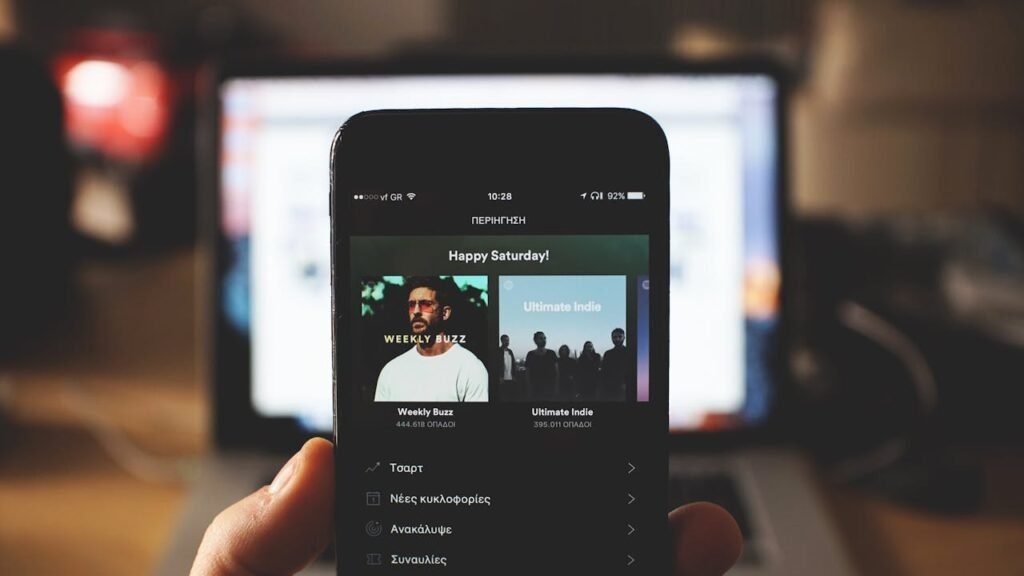
Overview
Developed by: Spotify Technology S.A.
Launched: 2008
Global Users: Over 500 million users
Spotify is a popular music streaming service that has altered how we discover and listen to music.
Key Features
- Personalized Playlists: Curated playlists like Discover Weekly cater to user preferences.
- Podcasts and Audiobooks: Expands the audio experience beyond just music.
- Offline Listening: Download music for listening without an internet connection.
Advantages
- Vast Music Library: Access to millions of songs and artists from many genres.
- User-Centric Recommendations: Algorithms deliver individualized music suggestions.
Disadvantages
- Ads in Free Version: Users will face advertising unless they subscribe.
- Limited services Without a membership: Premium services, such as offline listening, require a membership.
Pros and Cons
| Pros | Cons |
|---|---|
| Extensive library of music and podcasts | Ads in the free version |
| Personalized recommendations | Premium subscription can be pricey |
| Easy-to-use UI | Limited offline access in the free version |
Privacy and Security
Spotify is devoted to user privacy, implementing encryption and data protection safeguards. Users should be mindful of their data-sharing preferences.
How to Install
- Download Spotify from the App Store or Google Play Store.
- Create an account or log in.
- Start exploring and listening to music.
Expert Opinion
Emily Roberts notes, “Spotify not only offers a vast library but also encourages exploration and discovery through its smart algorithms.”
8. Google Maps: Navigation and Local Discovery

Overview
Developed by: Google LLC
Launched: 2005
Global Users: Over 1 billion monthly active users
Google Maps is the go-to navigation app, delivering precise maps and information about nearby businesses.
Key Features
- Real-Time Traffic Updates: Offers live traffic information to assist consumers avoid delays.
- Explore Tab: Discover nearby restaurants, stores, and attractions based on user choices.
- Offline Maps: Users can download maps for navigation without cellular access.
Advantages
- Highly Accurate Mapping: Provides trustworthy directions and updates.
- Comprehensive Local Information: Users can obtain thorough information about neighboring companies.
Disadvantages
- Requires Internet for Full Features: Offline functionality is limited.
- Privacy Concerns: Some consumers are cautious about data collection tactics.
Pros and Cons
| Pros | Cons |
|---|---|
| Reliable and precise navigation | Requires internet for full functions |
| Comprehensive local business information | Privacy issues regarding data sharing |
| User-friendly interface | Limited offline capabilities |
Privacy and Security
Google Maps features rigorous privacy standards and leverages encryption for data protection. Users should periodically review their privacy settings.
How to Install
- Download Google Maps from the App Store or Google Play Store.
- Sign in with your Google account or use it as a guest.
- Start browsing maps and discovering local businesses.
Expert Opinion
Mark Thompson stresses, “Google Maps is essential for anyone traveling or exploring new areas, offering comprehensive and up-to-date information.”
9. Canva: Design for Everyone
Overview
Developed by: Canva Pty Ltd
Launched: 2013
Global Users: Over 100 million users
Canva has democratized graphic design, making it accessible to anyone, regardless of design experience.
Key Features
- Drag-and-Drop Interface: User-friendly design tools make it easy to create visuals.
- Templates for Various Needs: Offers templates for social media, presentations, and marketing materials.
- Collaboration Tools: Users can exchange designs and receive feedback.
Advantages
- Versatile Design Options: Supports a multitude of formats and mediums.
- Extensive Resource Library: Access to photos, icons, and fonts.
Disadvantages
- Limited Free Features: Some premium materials and features cost payment.
- Can Be Overwhelming: The many functionalities may be challenging for new users.
Pros and Cons
| Pros | Cons |
|---|---|
| User-friendly and intuitive design | Limited functionality in the free version |
| Vast library of design resources | Premium assets can be pricey |
| Good collaboration options | Can be daunting for beginners |
Privacy and Security
Canva takes user privacy seriously and implements encryption to secure data. Users should be wary of sharing designs that contain sensitive information.
How to Install
- Access Canva through its website or download the app from the App Store or Google Play Store.
- Create an account or log in.
- Start designing with available templates and tools.
Expert Opinion
Jessica Lee writes, “Canva empowers individuals and businesses to produce professional-quality designs without needing extensive design experience.”
10. Cash App: Simplifying Financial Transactions
Overview
Developed by: Square, Inc.
Launched: 2013
Global Users: Over 30 million users
Cash App is a personal finance app that offers quick and easy money transactions between users.
Key Features
- Instant Transfers: Send and receive money rapidly without traditional banking delays.
- Bitcoin Support: Users may purchase, sell, and hold Bitcoin from within the app.
- Cash Card: A real card linked to your Cash App account for in-store purchases.
Advantages
- User-Friendly Interface: Easy to navigate, making money management straightforward.
- Instant Transfers: Quick and efficient transactions are appropriate for personal money.
Disadvantages
- Limited Customer assistance: Users have reported difficulties in obtaining assistance when issues emerge.
- Transaction costs: Certain transactions may involve costs, particularly when using credit cards.
Pros and Cons
| Pros | Cons |
|---|---|
| Quick and quick money transfers | Limited customer support |
| Bitcoin trading capabilities | Fees on some transactions |
| User-friendly design | Some functionalities require verification |
Privacy and Security
Cash App uses encryption and secure servers to protect user data. However, users should always be cautious when revealing critical financial information.
How to Install
- Download Cash App from the App Store or Google Play Store.
- Create an account and link your bank account or debit card.
- Start sending and receiving money easily.
Expert Opinion
Tom Richards stresses, “Cash App’s ease of use and innovative features make it a valuable tool for managing personal finances.”
Additional Information
When choosing apps to enrich your daily life, it’s vital to analyze their features, usability, and security measures. The appropriate app may boost efficiency, promote well-being, and facilitate collaboration.
Getting Started with Mobile Apps
- Download the Apps: Use the App Store or Google Play Store to download your chosen apps.
- Create Accounts: Most apps will require account creation. Follow the directions to set up your profile.
- Explore Features: Familiarize yourself with each app’s features, many of Them may feature instructional or help sections.
- Adjust Privacy Settings: Review and change privacy settings to fit your comfort level.
FAQs
Q1: Are these apps free?
Many of the apps featured offer free versions, but they typically incorporate premium features that require a subscription.
Q2: How do I ensure my data is protected when using these apps?
Always verify the privacy policies of each app, use strong passwords, and activate two-factor authentication where available.
Q3: Can I use these apps offline?
Some programs, like Google Maps and Spotify, allow offline capability, while others may require an internet connection for full functionalities.
Q4: Are there alternatives to these apps?
Yes, there are multiple alternatives for each program listed, catering to diverse user needs and tastes.
Q5: How often are these apps updated?
Most programs receive regular upgrades to improve functionality and security. Always keep your apps updated for the best experience.
Conclusion
As we travel into 2024, mobile applications continue to play a key role in enhancing our daily lives. From productivity tools like Notion and Todoist to health-focused apps like MyFitnessPal and Headspace, these software provide important resources for individuals and organizations alike. By learning their features, benefits, and potential pitfalls, you can make informed decisions that suit your lifestyle and needs.
Remember, while technology may vastly enrich our lives, it’s crucial to utilize these tools thoughtfully and prioritize your privacy and security. Explore, experiment, and find the apps that resonate with you, and change your daily life for the better.